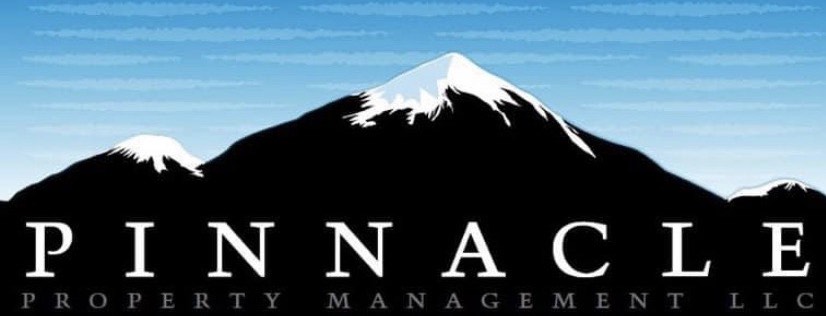Please follow the instructions provided for each section below. This must be completed once started.
Approximate time to complete: 5-15 minutes.
Once you have completed the application form, please click the submit button at the bottom of the page.
For information on how we protect your data, view our privacy policy page here.
Form fields which appear to contain values are only placeholder examples and require input by you. Please input the proper value for these fields and ALL required fields.
Required fields are also denoted by a red border.
The status bar below will update as you complete each section. Double check the status bar to make sure you have completed each section.
Personal Info
Private Info
Landlord Info
Prior Landlord Info
Employment Info
Directions:
- Please follow the directions specified for each form field. Errors will result in slower processing times.
- Once you have completed the application form, please click the submit button at the bottom of the page.
- Phone number fields should be entered in the following format (000)000-0000
- State fields should be entered as a 2 letter abbreviation. Example: WV
- Date fields should be the in the format month/day/year. Click the box and select date from calendar.
Application Form
Any field with a red border and/or placeholder text is a REQUIRED FIELD.
Most fields are required.